New for iPhone Users: Account Binding
Beginning this year, Apple has implemented Account Binding when tickets purchased or transferred from The Classic Center and Akins Ford Arena are downloaded to your Apple Wallet. Here's what you need to know!
What is Account Binding?
Account Binding links My Account tickets to your Apple ID, further securing your tickets and preventing unauthorized sharing.
Your ALL-IN-1 season tickets will NOT bind to your Apple ID, so we strongly recommend downloading your tickets from your My Account to the iPhone you will use during event entry. This will prevent any confusion with other single tickets you've purchased.
A Guide to Successful Account Binding
Step 1: Choose your Account Primary iPhone.
- Before adding a ticket to an Apple Wallet, your group needs to designate one person as the Account Primary iPhone.
Step 2: The Account Primary iPhone is always first to download tickets.
- The Account Primary iPhone will be who transfers tickets to anyone entering the event separately.
- Each member of the group wanting a ticket on their device must have their own My Account to accept transferred tickets from the Account Primary.
Step 3: Always use your My Account to transfer tickets with friends and family.
- Sharing login credentials, screenshots, emails, or texts with the ticket link will result in disabled passes.
- The Account Primary must use their My Account to successfully share or transfer tickets.
Step 4: Always use SeatGeek to resell your tickets if you are unable to attend events.
- SeatGeek tickets are not impacted by Account Binding at this time.
What to Look For
Ready to Scan: Look for "Hold Near Reader" in your ticket when entering an event - this means your ticket is properly linked and ready to use.
If you don't see this icon or your ticket shows as disabled, contact our Ticketing Team at 706.357.4444.
FAQs
Do I need to do anything different?
After verifying your account once, all tickets will bind automatically.
What if my ticket is not linking correctly?
Please make sure you're signed into the same Apple Account you used when first adding tickets. If problems continue, contact us at 706.357.4444.
Can I still share tickets?
Yes, but you must use the official transfer feature in your account.
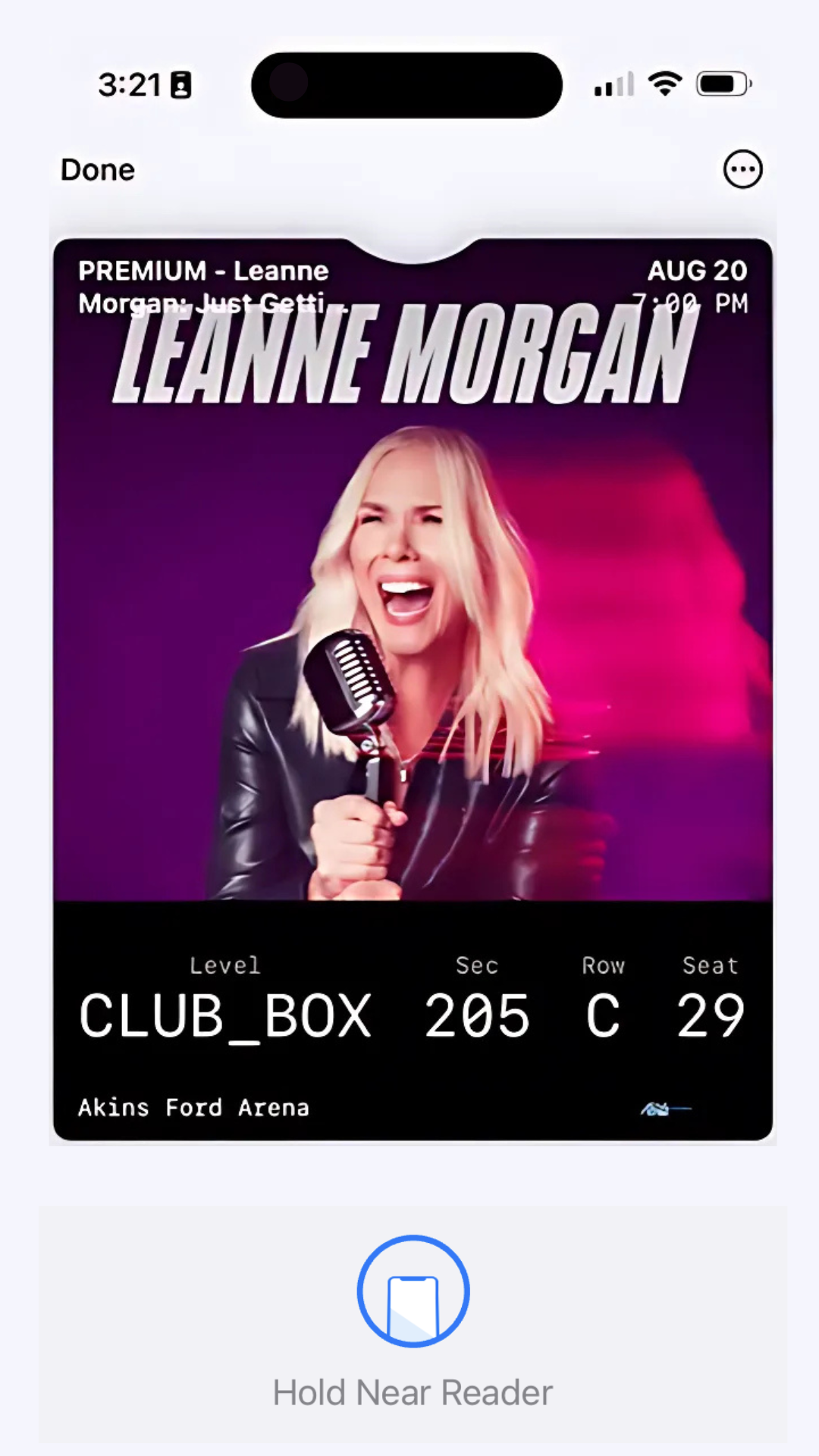
Still have questions? Reach out to our Ticketing Department at 706.357.4444 or tickets@classiccenter.com to ensure you're event-ready!
